NER Registration Process: Easy Step-by-Step Guide to Get Fast Approval
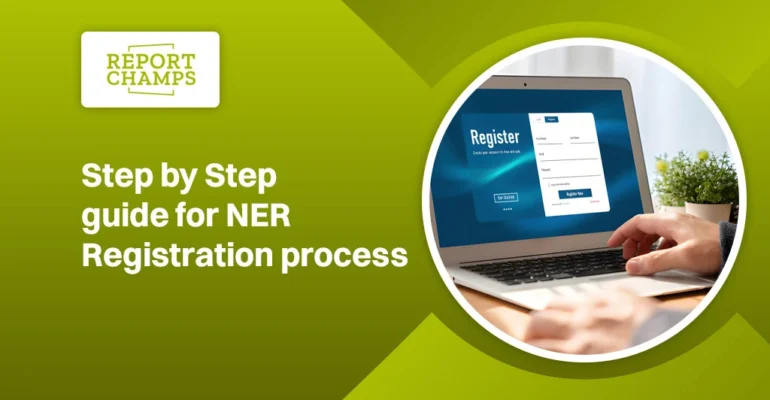
NER Registration Process: Easy Step-by-Step Guide to Get Fast Approval
Feeling confused about NER Registration Process? Are you considering applying for the NER? As an engineer, seeking NER registration is a smart move as it can expand your professional opportunities and advancement prospects in Australia.
If you’re unsure where to begin, you’re not alone. Many prospective registrants have similar questions:
- How do I apply?
- What are the associated costs?
- What does the registration process entail?
For detailed answers to these questions and to unlock all the benefits of NER registration, refer to the comprehensive guide below.
🔑 Key Highlights
- Check your EA membership status and engineering job category.
- Log in to your EA ID, complete the NER application, and submit required documents.
- EA Members: $365 registration, $115 renewal; Non-Members: $610 registration, $185 renewal.
- Provide ID, qualifications, work experience, PII (if applicable), and CPD records.
- Enhance credibility, expand career opportunities, and demonstrate professional commitment. Free consultation available.
Before you start your NER application, make sure to do the following:
- Know whether you are a Chartered Engineer, an EA Member, or a non-member of Engineers Australia.
- Figure out your engineering job category: Are you an Engineering Associate, an Engineering Technologist, or a Professional Engineer? This depends on your engineering qualification.
- Understand exactly which documents you’ll need for your application based on your membership and job category.
Both EA members and non-members
Step 1: Sign up or Log in to your EA ID
- Go to the EA website and sign in to your EA ID. If you haven’t already, you’ll need to register first.
- After logging in, navigate to “Products and Services”, then click on “Registrations”, and select “NER Registration”.
Step 2: Apply for NER Direct Assessment
Once you’re in the registration portal, follow these steps to apply for the NER Assessment:
a. Look for the option that allows you to apply for the NER Direct Assessment.
b. Click on it and follow the instructions to complete your application.
Instruction:
Please agree to the privacy policy before proceeding.
- Choose your occupation category.
Select the category that best fits your profession. This will help us to better understand your area of expertise and ensure that your application is directed to the appropriate department.

- Select your field of expertise.
Choose the specific area within your profession. This will allow us to process your application more efficiently and match you with the relevant assessors.

- Complete the self-assessment section.
Answer questions about your skills and experience. This will help us evaluate your qualifications and determine your eligibility for registration.

- Upload your identification document.
Provide a copy of your identification for verification. This ensures that we have accurate information and helps us confirm your identity.

- Provide your qualifications.
Enter details about your educational background and certifications. This information is crucial for assessing your eligibility for registration.

- Detail your work experience and provide supporting documents.
Describe your work history and submit relevant documents such as employment certificates, project reports, or any other supporting evidence of your professional experience. This helps us understand the depth and breadth of your experience.

- Enter referee details.
Provide contact information for professional references. These referees should be able to verify your work experience and professional standing.

- Verify your professional indemnity insurance (PLL) policy.
Confirm your insurance coverage. This is essential for ensuring that you are adequately covered in case of any professional liabilities.

- Submit your CPD (Continuing Professional Development) record.
Provide details of your ongoing professional training. This helps us ensure that you are staying current with developments in your field.

- Complete and submit your NER (National Engineering Register) application.
Finalize and send your application for registration. Once you have completed all the necessary steps, submit your application and payso that we can process it promptly. If you need some time to finalize your documents then click on “Save and exit ”

Step 3: Payment
Here is the revised fee structure for both EA members and non-members:
| EA STATUS | Registration Fee | Renewal fee | Additional Area of Practices Fee |
| Member | $365 | $115 | $365 |
| Non-Member | $610 | $185 | N/A |
NOTE:
- All fees include GST.
- The fees for NER application and annual registration are uniform for all Engineers Australia members, regardless of their occupational category.
- After confirming your payment, an assessor is assigned to your application and the NER assessment process begins.
Step 4: Receive Assessment Result
Once the assigned assessor completes your assessment, the result will be updated in the “Application Progress” section.
If the assessor determines that you meet the registration requirements, they will approve your “Registration”.
Subsequently, you will be listed on the National Engineering Register.
Chartered EA members
Step 1: Log in your EA Account:
Login and navigate to the “NER registration” option within the EA services.
Step 2: Confirm your Professional Indemnity Insurance (PII) Policy:
- If you currently hold a PII policy or are covered by PII through your employer/contractual arrangements, select “Yes”. You may be asked to provide your PII sheet as evidence.
- If you don’t have a PII policy or if it’s not applicable to your work, select “No”.
Step 3: Submit your NER application:
Complete the application form with the necessary details.
Step 4: Payment:
Process the payment for your application.
| Registration Fee | Renewal fee | Additional Area of Practice fee | |
| Member | $97 (including GST) | $115 (including GST) | N/A |
Step 5: Await Confirmation and get result:
Once your application is submitted, await confirmation of your NER status.
Get free NER related consultation from our Expert 🌟🚀💪
Conclusion
In conclusion, the NER registration process offers engineers in Australia a clear path to enhancing their professional standing and opening up new career opportunities. By following the step-by-step guide provided, engineers can successfully complete their NER registration, ensuring that their qualifications and experience are recognized nationally.
This not only boosts professional credibility but also demonstrates a commitment to maintaining high standards within the engineering profession, ultimately expanding career prospects and contributing to the advancement of engineering in Australia.
FAQs
How do I apply for NER registration?
To apply for NER registration, sign up or log in to your EA ID on the Engineers Australia website. Then, navigate to "Products and Services", select "Registrations", and choose "NER Registration".
What are the costs associated with NER registration?
The registration fee varies based on your EA membership status. For members, it's $365, while for non-members, it's $610. Renewal fees and additional area of practice fees also apply.
What documents do I need for my NER application?
You'll need to provide identification documents, educational qualifications, work experience details, professional indemnity insurance (if applicable), CPD records, and any other supporting documents required for your application.
How do I pay for my NER application?
Payment is made through the EA website during the application process. Fees can be paid online using a credit card.
What happens after I submit my NER application?
After submitting your application and payment, an assessor will be assigned to review your application. Once the assessment is complete, the result will be updated in the "Application Progress" section.
